After starting the insatller you might need to define the JDK home:
Let’s start with a developers installation
Enter a new location in your default ORACLE home:
Connect to you repository DB: (The one you made with the RCU)
Enter the SUPERVISOR password:
And we are ready:
add the icon to you taskbar:
And start the studio:
Till Next Time



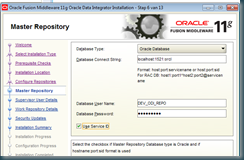

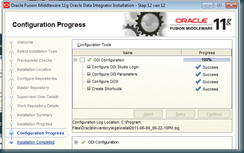





No comments:
Post a Comment